Create a Team Event Donation Page
To create a Team Event donation page, you will need to set it up through the NFCR pages on the CrowdRise donation site.
ONCE YOU’RE ON THE CROWDRISE SITE…
Use these easy step by step directions to help you set up your donation page.
1. Click here or the button at the top of the page to go to our CrowdRise homepage
2. Click on the black “Register To Play4TheCure” button
3. Select “Create A Team”, verify that you are the event creator and enter your team name. To make your team easy to find for participants and donors, we suggest formatting the name of your event as “School/Organization Name, Sport” (ex. Hometown High School, Field Hockey).
4. Create a CrowdRise account if you don’t have one already. You can also sign up using Facebook, Twitter or Google Plus.
5. Select your sport and click “Next Step.” Confirm your team by clicking the “Complete Registration” button and your team page will be automatically created. Follow the “Go To My Fundraising Page” link to find it.
6. Use the “Edit Fundraiser” tab to customize your team’s story, set a fundraising goal and add pics and a video to make your page super compelling and effective.
7. Important: When promoting your event and asking for donations, be sure to use the link of the page you just created to share via email and social media with family, friends and members of the school and community.